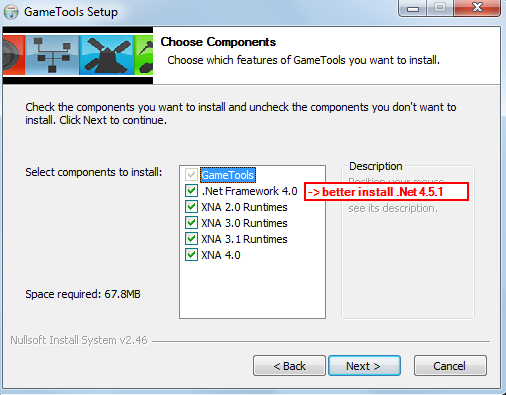Difference between revisions of "Model"
From Supremacy Wiki
(new) |
|||
| Line 3: | Line 3: | ||
If no model is done it is shown: NO MODEL AVAILABLE. For having a look to the ship just go to [[Encyclopedia]]. | If no model is done it is shown: NO MODEL AVAILABLE. For having a look to the ship just go to [[Encyclopedia]]. | ||
| + | |||
| + | |||
| + | *Microsoft XNA Game Studio 4.0 (free, needs Visual Studio 2010) http://www.microsoft.com/en-us/download/confirmation.aspx?id=23714 | ||
| Line 9: | Line 12: | ||
<img>http://supremacy.square7.ch/wiki-files/images/GameToolsSetup.png</img> | <img>http://supremacy.square7.ch/wiki-files/images/GameToolsSetup.png</img> | ||
| + | |||
| + | |||
| + | == XNB == | ||
| + | |||
| + | *http://pcsupport.about.com/od/fileextensions/f/xnbfile.htm | ||
Latest revision as of 18:12, 28 January 2014
\Resources\Models are used for display at Ship Building, but at the moment only a few models are available (e.g. Federation Colony Ship I).
If no model is done it is shown: NO MODEL AVAILABLE. For having a look to the ship just go to Encyclopedia.
- Microsoft XNA Game Studio 4.0 (free, needs Visual Studio 2010) http://www.microsoft.com/en-us/download/confirmation.aspx?id=23714
For having a look to the models you can install GameTools, direct download here.
In addition it will install XNA which also may solve some problems.